Background Note
This blog post is the last post in a series about how to get started to build a data architecture in the cloud. The architecture is described in the first blog post. This series features two people, Dana Simpsons the data scientist and Frank Steve Davidson the full stack developer, who are building their own SaaS company that will build games based on data science. In this blog post we will describe how Frank can call the web service that Dana generated in Azure Machine Learning Studio from Ruby.
Position in the architecture
Frank wants to run the web service that Dana built in Azure Machine Learning Studio. To be able to use this web service, the files that he is providing as input and the files that he gets as output need to be stored in the cloud, so in blob storage. He already knows how to handle these files in the cloud, as we described in a previous post. So therefore he only will need to focus on how to feed and call the web service and how to extract the results from the web service. The major challenge for Frank was also that there was no automatically generated stub available to call a web service from Azure ML for Ruby. This is the case for Python, C# and R.
Understanding the payload
In the picture below, we see again how Dana sees her experiment in Azure ML. On top, we have the input file in blue and on the bottom we have all the different output files.
Frank will need to build a json object that looks like the Sample Request Payload below. The top blue box presents the input file. The bottom blue boxes present the output files. For the example the output label for the word cloud from the previous blog and the final location of where this file will be stored are annotated in the orange boxes in the picture below. The main goal will be now to generate this json object.Defining the payload in Ruby
Frank implements now a hash structure, payload_hash in ruby. For the ConnectionString he looks up again the name of the storage account, and the account key. To be able to distinguish between different runs of the web service he will use a timestamp to have unique names.
Start the web service
To start the web service, Frank needs the API key from the web service and the URI. The API key can be found on the main page of the web service as shown below.
When Dana clicks next on Batch Execution she gets the picture below and there she finds also the Request URI. This is what she will give at Frank.
Armed with all these pieces of information, Frank has now built the Ruby code to call the web service that Dana has built.
While the web service is running
The web service hasn't finished immediately. Therefore, Frank will need to check when the web service is done. You can see the code for this in the code piece below.
I was promised an image?
The goal of this blog was to extract an image from the web service. But currently Frank has only extracted csv files. As you may remember we have connected the right dot to get the output. This is accidentally still called a csv file. But the input itself looks like below.
We now will need to extract the piece with all the funny letter and number combinations that has a graphics title, this will actually be the image file.
If you have read all the different blogs of this series you have now an idea about the architecture that is involved for building the architecture of a data application in the cloud and what the different tasks are that people need to do that are building this architecture. Thank you very much for reading my blog.






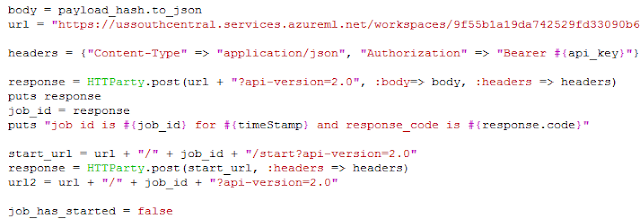



I have finally found a worth able content to read, your information in this blog is impressive. Keep sharing more like this.
ReplyDeleteData Science Course in Chennai
Data Science Training in Chennai
R Training in Chennai
R Programming Training in Chennai
Machine Learning Course in Chennai
Machine Learning institute in Chennai
Data Science Training in Anna Nagar
Data Science Training in Chennai
Thank you for your valuable content , Easy to understand and follow. As said, the migration to cloud is very essential for the protection of the database.
ReplyDeleteCloud Migration services
Aws Cloud Migration services
Azure Cloud Migration services
Vmware Cloud Migration services
Database Migration services
Best Cloud Migration Tool
Lia Infraservices
This comment has been removed by the author.
ReplyDeleteInteresting blog, easy to the understand regarding azure cloud migration services. keep posting it is really helpful.
ReplyDeleteazure cloud migration services
On the other hand, many on line casino games are boring; people favor playing in} something entertaining that gives lots of money. When used on slots, the playthrough requirement for this 토토사이트 crypto deposit bonus is 30x, including winnings from free spins, and 60x when used on desk games and video poker. You should make a deposit of minimal of|no less than} $30 to qualify for this on line casino bonus. When rating casinos, it's essential to think about|to contemplate} their accountable playing policies.
ReplyDeleteCalling a web service generated from Azure Machine Learning Studio in Ruby. Send an HTTP POST request with the API key in the header and input data in the JSON body. Parse the JSON response to access predictions, enabling seamless integration with Ruby applications.
ReplyDeletebusiness analyst course in bangalore
Great read! The integration of R scripts with Azure Machine Learning Studio opens up exciting possibilities for automation and data-driven decision-making. This kind of structured data processing is also essential in the healthcare industry, where accurate coding and compliance play a major role. For those interested in learning more, medical coding courses in Delhi offer a great way to explore data applications in healthcare!
ReplyDeleteMedical Coding Courses in Delhi